티스토리 뷰
도메인 분석 설계
회원 기능 회원 등록 회원 조회 상품 기능 상품 등록 상품 수정 상품 조회 주문 기능 상품 주문 주문 내역 조회 주문 취소 기타 요구사항 상품은 재고관리가 필요하다. 상품의 종류는 도서 , 음반
write-read.tistory.com
변경 감지와 병합 (준영속 엔티티)
준영속 엔티티? ★ 영속성 컨텍스트가 더는 관리하지 않는 엔티티를 말한다. Book객체는 이미 DB에 한 번 저장되어서 식별자가 존재한다. 이렇게 임의로 만들어낸 엔티티도 기존 식별자를 가지고
write-read.tistory.com
홈 화면과 레이아웃
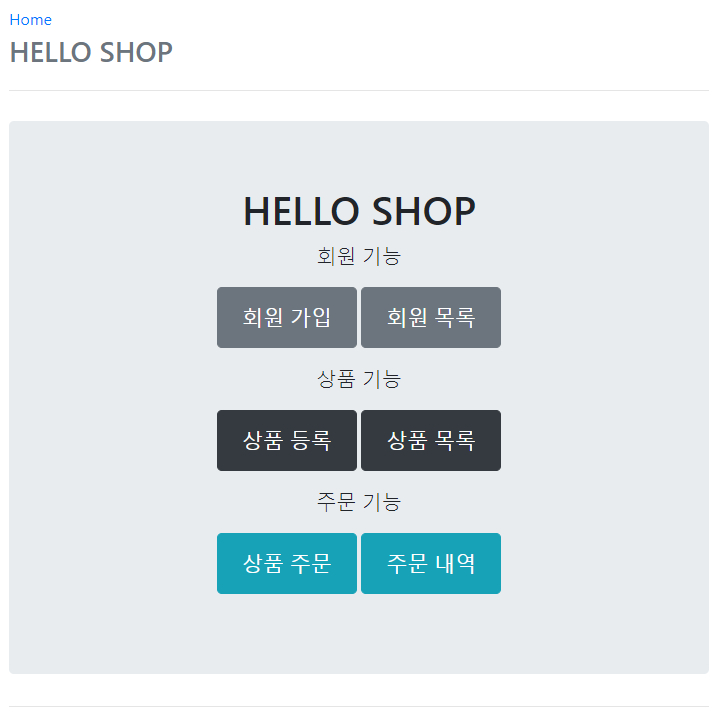
HomeController
@Controller
@Slf4j
public class HomeController {
// @Slf4j 대체
// Logger log = LoggerFactory.getLogger(getClass());
@RequestMapping("/")
public String home(){
log.info("home controller");
return "home";
}
}home.html
<!DOCTYPE HTML>
<html xmlns:th="http://www.thymeleaf.org">
<head th:replace="fragments/header :: header">
<title>Hello</title>
<meta http-equiv="Content-Type" content="text/html; charset=UTF-8" />
</head>
<body>
<div class="container">
<div th:replace="fragments/bodyHeader :: bodyHeader" />
<div class="jumbotron">
<h1>HELLO SHOP</h1>
<p class="lead">회원 기능</p>
<p>
<a class="btn btn-lg btn-secondary" href="/members/new">회원 가입</a>
<a class="btn btn-lg btn-secondary" href="/members">회원 목록</a>
</p>
<p class="lead">상품 기능</p>
<p>
<a class="btn btn-lg btn-dark" href="/items/new">상품 등록</a>
<a class="btn btn-lg btn-dark" href="/items">상품 목록</a>
</p>
<p class="lead">주문 기능</p>
<p>
<a class="btn btn-lg btn-info" href="/order">상품 주문</a>
<a class="btn btn-lg btn-info" href="/orders">주문 내역</a>
</p>
</div>
<div th:replace="fragments/footer :: footer" />
</div> <!-- /container -->
</body>
</html>MemberController
@Controller
@RequiredArgsConstructor
public class MemberController {
private final MemberService memberService;
@GetMapping("/members/new")
public String createForm(Model model){
model.addAttribute("memberForm" , new MemberForm());
return "members/createMemberForm";
}
@PostMapping("/members/new")
public String create(@Valid MemberForm form , BindingResult result){
if(result.hasErrors()){
return "members/createMemberForm";
}
Address address = new Address(form.getCity(), form.getStreet(), form.getZipcode());
Member member = new Member();
member.setName(form.getName());
member.setAddress(address);
memberService.join(member);
return "redirect:/";
}
@GetMapping("/members")
public String list(Model model){
model.addAttribute("members" , memberService.findMembers());
return "members/memberList";
}
}HTML (Member)
CreateMemberForm.html
<!DOCTYPE HTML>
<html xmlns:th="http://www.thymeleaf.org">
<head th:replace="fragments/header :: header" />
<style>
.fieldError {
border-color: #bd2130;
}
</style>
<body>
<div class="container">
<div th:replace="fragments/bodyHeader :: bodyHeader"/>
<form role="form" action="/members/new" th:object="${memberForm}" method="post">
<div class="form-group">
<label th:for="name">이름</label>
<input type="text" th:field="*{name}" class="form-control"
placeholder="이름을 입력하세요"
th:class="${#fields.hasErrors('name')}? 'form-controlfieldError' : 'form-control'">
<p th:if="${#fields.hasErrors('name')}"
th:errors="*{name}">Incorrect date</p>
</div>
<div class="form-group">
<label th:for="city">도시</label>
<input type="text" th:field="*{city}" class="form-control"
placeholder="도시를 입력하세요">
</div>
<div class="form-group">
<label th:for="street">거리</label>
<input type="text" th:field="*{street}" class="form-control"
placeholder="거리를 입력하세요">
</div>
<div class="form-group">
<label th:for="zipcode">우편번호</label>
<input type="text" th:field="*{zipcode}" class="form-control"
placeholder="우편번호를 입력하세요">
</div>
<button type="submit" class="btn btn-primary">Submit</button>
</form>
<br/>
<div th:replace="fragments/footer :: footer" />
</div> <!-- /container -->
</body>
</html>MemberList.html
<!DOCTYPE HTML>
<html xmlns:th="http://www.thymeleaf.org">
<head th:replace="fragments/header :: header" />
<body>
<div class="container">
<div th:replace="fragments/bodyHeader :: bodyHeader" />
<div>
<table class="table table-striped">
<thead>
<tr>
<th>#</th>
<th>이름</th>
<th>도시</th>
<th>주소</th>
<th>우편번호</th>
</tr>
</thead>
<tbody>
<tr th:each="member : ${members}">
<td th:text="${member.id}"></td>
<td th:text="${member.name}"></td>
<td th:text="${member.address?.city}"></td>
<td th:text="${member.address?.street}"></td>
<td th:text="${member.address?.zipcode}"></td>
</tr>
</tbody>
</table>
</div>
<div th:replace="fragments/footer :: footer" />
</div> <!-- /container -->
</body>
</html>타임리프에서 ?를 사용하면 null 을 무시한다
ItemController
@Controller
@RequiredArgsConstructor
public class ItemController {
private final ItemService itemService;
@GetMapping("/items/new")
public String createForm(Model model){
model.addAttribute("form" , new BookForm());
return "items/createItemForm";
}
@PostMapping("/items/new")
public String create(BookForm form , BindingResult result){
if(result.hasErrors()){
return "items/createItemForm";
}
Book book = new Book();
book.setName(form.getName());
book.setPrice(form.getPrice());
book.setStockQuantity(form.getStockQuantity());
book.setAuthor(form.getAuthor());
book.setIsbn(form.getIsbn());
itemService.saveItem(book);
return "redirect:/";
}
@GetMapping("/items")
public String list(Model model){
List<Item> items = itemService.findItems();
model.addAttribute("items" , items);
return "items/itemList";
}
@GetMapping("/items/{itemId}/edit")
public String updateItemForm(@PathVariable("itemId") Long itemId , Model model){
Book item = (Book) itemService.findOne(itemId);
BookForm form = new BookForm();
form.setId(item.getId());
form.setName(item.getName());
form.setPrice(item.getPrice());
form.setStockQuantity(item.getStockQuantity());
form.setAuthor(item.getAuthor());
form.setIsbn(item.getIsbn());
model.addAttribute("form" , form);
return "items/updateItemForm";
}
@PostMapping("/items/{itemId}/edit")
public String updateItem(@PathVariable String itemId , @ModelAttribute("form") BookForm form){
Book book = new Book();
book.setId(form.getId());
book.setName(form.getName());
book.setPrice(form.getPrice());
book.setStockQuantity(form.getStockQuantity());
book.setAuthor(form.getAuthor());
book.setIsbn(form.getIsbn());
itemService.saveItem(book);
return "redirect:/items";
}
}
HTML (Item)
CreateItemForm.html
<!DOCTYPE HTML>
<html xmlns:th="http://www.thymeleaf.org">
<head th:replace="fragments/header :: header" />
<body>
<div class="container">
<div th:replace="fragments/bodyHeader :: bodyHeader"/>
<form th:action="@{/items/new}" th:object="${form}" method="post">
<div class="form-group">
<label th:for="name">상품명</label>
<input type="text" th:field="*{name}" class="form-control"
placeholder="이름을 입력하세요">
</div>
<div class="form-group">
<label th:for="price">가격</label>
<input type="number" th:field="*{price}" class="form-control"
placeholder="가격을 입력하세요">
</div>
<div class="form-group">
<label th:for="stockQuantity">수량</label>
<input type="number" th:field="*{stockQuantity}" class="formcontrol" placeholder="수량을 입력하세요">
</div>
<div class="form-group">
<label th:for="author">저자</label>
<input type="text" th:field="*{author}" class="form-control" placeholder="저자를 입력하세요">
</div>
<div class="form-group">
<label th:for="isbn">ISBN</label>
<input type="text" th:field="*{isbn}" class="form-control"
placeholder="ISBN을 입력하세요">
</div>
<button type="submit" class="btn btn-primary">Submit</button>
</form>
<br/>
<div th:replace="fragments/footer :: footer" />
</div> <!-- /container -->
</body>
</html>itemList.html
<!DOCTYPE HTML>
<html xmlns:th="http://www.thymeleaf.org">
<head th:replace="fragments/header :: header" />
<body>
<div class="container">
<div th:replace="fragments/bodyHeader :: bodyHeader"/>
<div>
<table class="table table-striped">
<thead>
<tr>
<th>#</th>
<th>상품명</th>
<th>가격</th>
<th>재고수량</th>
<th></th>
</tr>
</thead>
<tbody>
<tr th:each="item : ${items}">
<td th:text="${item.id}"></td>
<td th:text="${item.name}"></td>
<td th:text="${item.price}"></td>
<td th:text="${item.stockQuantity}"></td>
<td>
<a href="#" th:href="@{/items/{id}/edit (id=${item.id})}"
class="btn btn-primary" role="button">수정</a>
</td>
</tr>
</tbody>
</table>
</div>
<div th:replace="fragments/footer :: footer"/>
</div> <!-- /container -->
</body>
</html>updateItemForm.html
<!DOCTYPE HTML>
<html xmlns:th="http://www.thymeleaf.org">
<head th:replace="fragments/header :: header" />
<body>
<div class="container">
<div th:replace="fragments/bodyHeader :: bodyHeader"/>
<form th:object="${form}" method="post">
<!-- id -->
<input type="hidden" th:field="*{id}" />
<div class="form-group">
<label th:for="name">상품명</label>
<input type="text" th:field="*{name}" class="form-control" placeholder="이름을 입력하세요" />
</div>
<div class="form-group">
<label th:for="price">가격</label>
<input type="number" th:field="*{price}" class="form-control" placeholder="가격을 입력하세요" />
</div>
<div class="form-group">
<label th:for="stockQuantity">수량</label>
<input type="number" th:field="*{stockQuantity}" class="form-control" placeholder="수량을 입력하세요" />
</div>
<div class="form-group">
<label th:for="author">저자</label>
<input type="text" th:field="*{author}" class="form-control" placeholder="저자를 입력하세요" />
</div>
<div class="form-group">
<label th:for="isbn">ISBN</label>
<input type="text" th:field="*{isbn}" class="form-control" placeholder="ISBN을 입력하세요" />
</div>
<button type="submit" class="btn btn-primary">Submit</button>
</form>
<div th:replace="fragments/footer :: footer" />
</div> <!-- /container -->
</body>
</html>
OrderController
@Controller
@RequiredArgsConstructor
public class OrderController {
private final OrderService orderService;
private final MemberService memberService;
private final ItemService itemService;
@GetMapping("/order")
public String createForm(Model model){
List<Member> members = memberService.findMembers();
List<Item> items = itemService.findItems();
model.addAttribute("members" , members);
model.addAttribute("items" , items);
return "order/orderForm";
}
@PostMapping("/order")
public String order(@RequestParam("memberId") Long memberId ,
@RequestParam("itemId") Long itemId ,
@RequestParam("count") int count){
orderService.order(memberId , itemId , count);
return "redirect:/orders";
}
@GetMapping("/orders")
public String orderList(@ModelAttribute("orderSearch") OrderSearch orderSearch , Model model){
List<Order> orders = orderService.findOrders(orderSearch);
model.addAttribute("orders" , orders);
return "order/orderList";
}
@PostMapping("/orders/{orderId}/cancel")
public String cancelOrder(@PathVariable("orderId") Long orderId){
orderService.cancelOrder(orderId);
return "redirect:/orders";
}
}
HTML(order)
orderForm.html
<!DOCTYPE HTML>
<html xmlns:th="http://www.thymeleaf.org">
<head th:replace="fragments/header :: header" />
<body>
<div class="container">
<div th:replace="fragments/bodyHeader :: bodyHeader"/>
<form role="form" action="/order" method="post">
<div class="form-group">
<label for="member">주문회원</label>
<select name="memberId" id="member" class="form-control">
<option value="">회원선택</option>
<option th:each="member : ${members}"
th:value="${member.id}"
th:text="${member.name}" >
</option>
</select>
</div>
<div class="form-group">
<label for="item">상품명</label>
<select name="itemId" id="item" class="form-control">
<option value="">상품선택</option>
<option th:each="item : ${items}"
th:value="${item.id}"
th:text="${item.name}">
</option>
</select>
</div>
<div class="form-group">
<label for="count">주문수량</label>
<input type="number" name="count" class="form-control" id="count" placeholder="주문 수량을 입력하세요">
</div>
<button type="submit" class="btn btn-primary">Submit</button>
</form>
<br/>
<div th:replace="fragments/footer :: footer" />
</div> <!-- /container -->
</body>
</html>OrderList.html
<!DOCTYPE HTML>
<html xmlns:th="http://www.thymeleaf.org">
<head th:replace="fragments/header :: header"/>
<body>
<div class="container">
<div th:replace="fragments/bodyHeader :: bodyHeader"/>
<div>
<div>
<form th:object="${orderSearch}" class="form-inline">
<div class="form-group mb-2">
<input type="text" th:field="*{memberName}" class="form-control" placeholder="회원명"/>
</div>
<div class="form-group mx-sm-1 mb-2">
<select th:field="*{orderStatus}" class="form-control">
<option value="">주문상태</option>
<option th:each="status : ${T(jpabook.jpashop.domain.OrderStatus).values()}"
th:value="${status}"
th:text="${status}">option
</option>
</select>
</div>
<button type="submit" class="btn btn-primary mb-2">검색</button>
</form>
</div>
<table class="table table-striped">
<thead>
<tr>
<th>#</th>
<th>회원명</th>
<th>대표상품 이름</th>
<th>대표상품 주문가격</th>
<th>대표상품 주문수량</th>
<th>상태</th>
<th>일시</th>
<th></th>
</tr>
</thead>
<tbody>
<tr th:each="item : ${orders}">
<td th:text="${item.id}"></td>
<td th:text="${item.member.name}"></td>
<td th:text="${item.orderItems[0].item.name}"></td>
<td th:text="${item.orderItems[0].orderPrice}"></td>
<td th:text="${item.orderItems[0].count}"></td>
<td th:text="${item.status}"></td>
<td th:text="${item.orderDate}"></td>
<td>
<a th:if="${item.status.name() == 'ORDER'}" href="#"
th:href="'javascript:cancel('+${item.id}+')'"
class="btn btn-danger">CANCEL</a>
</td>
</tr>
</tbody>
</table>
</div>
<div th:replace="fragments/footer :: footer"/>
</div> <!-- /container -->
</body>
<script>
function cancel(id) {
var form = document.createElement("form");
form.setAttribute("method", "post");
form.setAttribute("action", "/orders/" + id + "/cancel");
document.body.appendChild(form);
form.submit();
}
</script>
</html>자세한 코드는
jeongcode/springboot-jpa-uses
Contribute to jeongcode/springboot-jpa-uses development by creating an account on GitHub.
github.com
폼 객체 vs 엔티티 직접 사용
- 요구사항이 정말 단순할 때는 폼 객체(MemberForm) 없이 엔티티를 직접 등록과 수정화면에서 사용해도 된다.
- 하지만 화면 요구사항이 복잡해지기 시작하면 , 엔티티에 화면을 처리하기 위한 기능이 점점 증가한다.
- 결과적으로 엔티티는 점점 화면에 종속적으로 변하고 , 이렇게 화면 기능 때문에 지저분해진 엔티티는 결국 유지보수하기 어렵다.
- 실무에서 엔티티는 핵심 비즈니스 로직만 가지고 있고 , 화면을 위한 로직은 없어야 한다.
- 화면이나 API에 맞는 폼 객체나 DTO를 사용하자. 그래서 화면이나 API 요구사항을 이것들로 처리하고 , 엔티티는 최대한 순수하게 유지하자
?
- setter를 쓰기보다 , static 메소드 ( 정적 팩토리 메서드 패턴 ) 를 사용하는게 좋은 이유
정적 팩토리 메서드(static factory method)
static 메서드로 객체 생성을 캡슐화한다
johngrib.github.io
- javax.validation
- @Valid
- @NotEmpty
- BindingResult
Thymeleaf Page Layouts - Thymeleaf
Summary In this article, we described many ways of achieving the same: layouts. You can build layouts using Thymeleaf Standard Layout System that is based on include-style approach. You also have powerful Layout Dialect, that uses decorator pattern for wor
www.thymeleaf.org
실전! 스프링 부트와 JPA 활용1 - 웹 애플리케이션 개발 - 인프런
실무에 가까운 예제로, 스프링 부트와 JPA를 활용해서 웹 애플리케이션을 설계하고 개발합니다. 이 과정을 통해 스프링 부트와 JPA를 실무에서 어떻게 활용해야 하는지 이해할 수 있습니다. 초급
www.inflearn.com
'기록 > 스프링 부트 와 JPA 활용' 카테고리의 다른 글
| 변경 감지와 병합 (준영속 엔티티) (0) | 2021.02.06 |
|---|---|
| 주문 도메인 개발 (0) | 2021.01.30 |
| 상품 도메인 개발 (0) | 2021.01.30 |
| 회원 도메인 개발 (0) | 2021.01.30 |
| 도메인 분석 설계 (0) | 2021.01.27 |
- Total
- Today
- Yesterday
- 람다 표현식
- 함수형 인터페이스
- 클라이언트 서버 구조
- 변경감지
- 스태틱 메서드
- 준영속 엔티티
- @configuration
- 생성자 주입
- 기본 제공 함수형 인터페이스
- H2 DB
- 티스토리 Open API
- annotation container
- Functional Interface
- 싱글 톤
- 스프링 빈 등록
- 의존관계 주입
- 기본 메서드
- 빈 생명주기
- completablefuture
- stream
- Iterable
- 메서드 레퍼런스
- 프로토타입 빈
- HTTP 메시지
- java8
- JPA
- function패키지
- 싱글톤 빈
- 싱글 톤 빈
- 스프링부트
| 일 | 월 | 화 | 수 | 목 | 금 | 토 |
|---|---|---|---|---|---|---|
| 1 | 2 | 3 | 4 | |||
| 5 | 6 | 7 | 8 | 9 | 10 | 11 |
| 12 | 13 | 14 | 15 | 16 | 17 | 18 |
| 19 | 20 | 21 | 22 | 23 | 24 | 25 |
| 26 | 27 | 28 | 29 | 30 | 31 |
